ZOOM INSTRUCTIONS
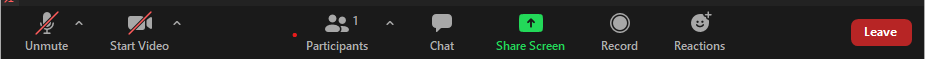
Basic Zoom Instructions
- Download Zoom Client for Meetings: (https://zoom.us/download)
- Do this before each club meeting as Zoom frequently updates versions.
- Click on Zoom invitation link in email or, If asked, enter the Meeting ID number and passcode.
- Join with Audio and Camera by unchecking red diagonal line across the microphone/speaker and camera icon
- join the test meeting to check your speaker, microphone and internet connection: (https://zoom.us/test)
- Use your Name and your Organization to ID yourself.
For more detailed information on Zoom, download the following file.
| participating_in_a_zoom_meeting_2-21.pdf | |
| File Size: | 439 kb |
| File Type: | |
Glendora Seniors Computer Club (GSCC): Contact : [email protected]
